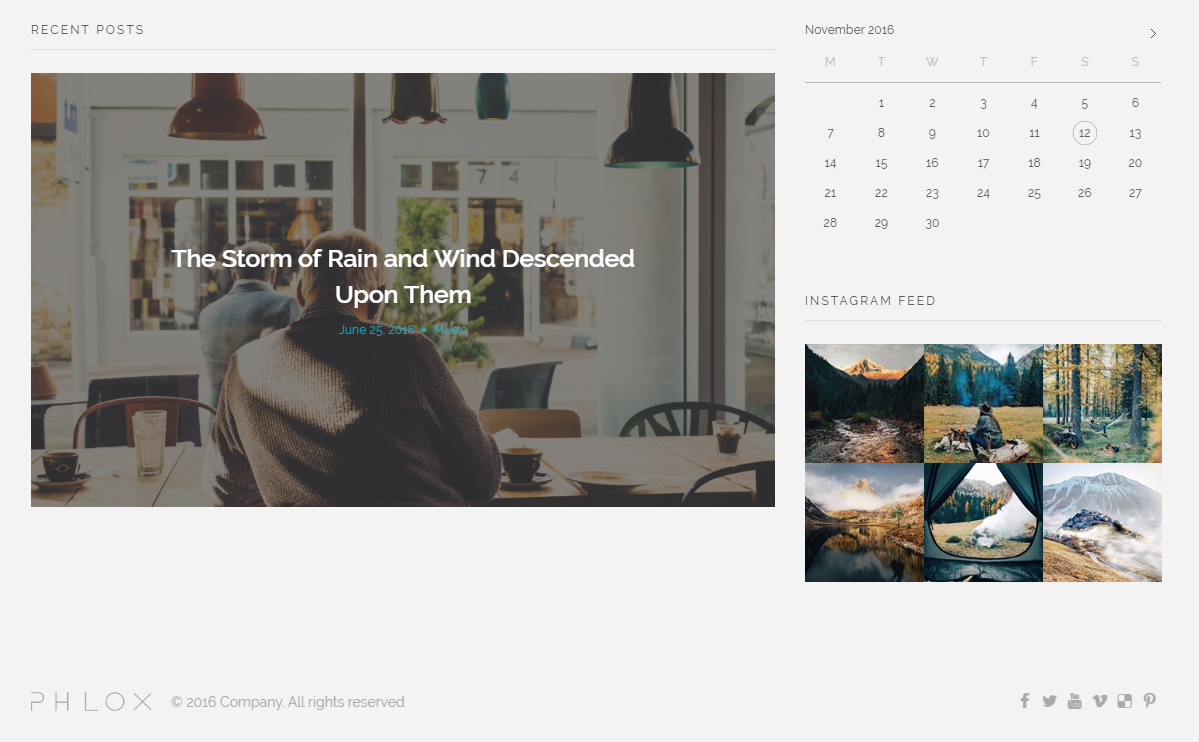 Phlox?Latest Posts Slider Widget displays your website recent posts as a slider. You can select the posts and pages you want to display on it.
Phlox?Latest Posts Slider Widget displays your website recent posts as a slider. You can select the posts and pages you want to display on it.
This widget has?different features such as choosing a skin for the slider, select images from wherever you want, add a space between slides, etc.
Follow below steps to add Latest Posts Slider to a widget area or in a page content:
1- In Widget Areas
- Go to your WordPress admin panel
- Click?Appearance on the Dashboard
- Then click?Widgets
- Find [Phlox] Latest Posts Slider?among the available widgets and add it to your desired Widget Area.
2- In Page Builder
- Go to your WordPress Admin Panel
- Click?Pages?on the Dashboard
- Click?Add New
- Navigate to the top right hand of the WordPress editor and find Page Builder, beside text tab
- Click?Add Widget
- Click?Phlox?and choose?[Phlox]?Latest Posts Slider
- Click?Edit?on the right side of the widget on?Page Builder
Latest Posts Slider Options
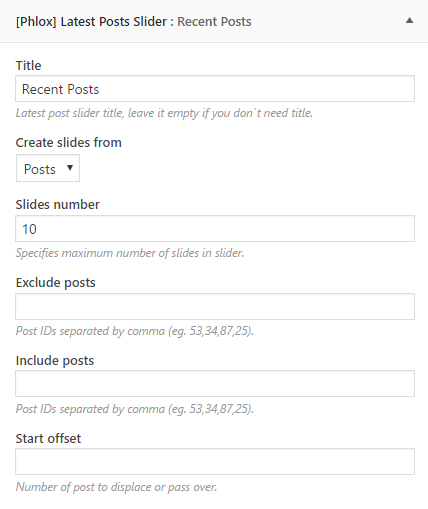
Most of Blog Slider?and the Latest Posts Slider ?options are in common.
Recommended: You can find more info about latest blog post slider and their common options at Blog Posts Slider.
