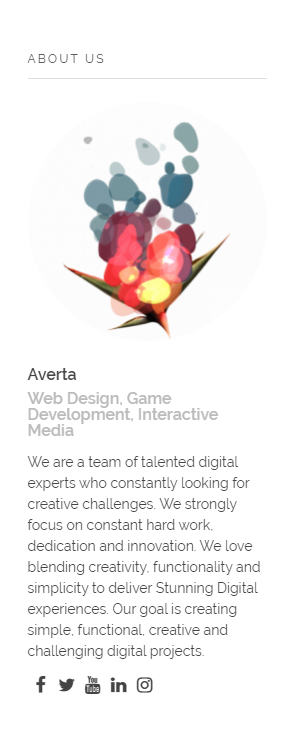 You can use About Author Widget?to display some information about an author, such as title, name, skills, its information, and image.
You can use About Author Widget?to display some information about an author, such as title, name, skills, its information, and image.
Follow below steps to add About Author to a widget area:
- Go to your WordPress admin panel
- Click?Appearance on the Dashboard
- Then click?Widgets
- Find [Phlox] About Author among the available widgets and add it to your desired Widget Areas.
About Author Options
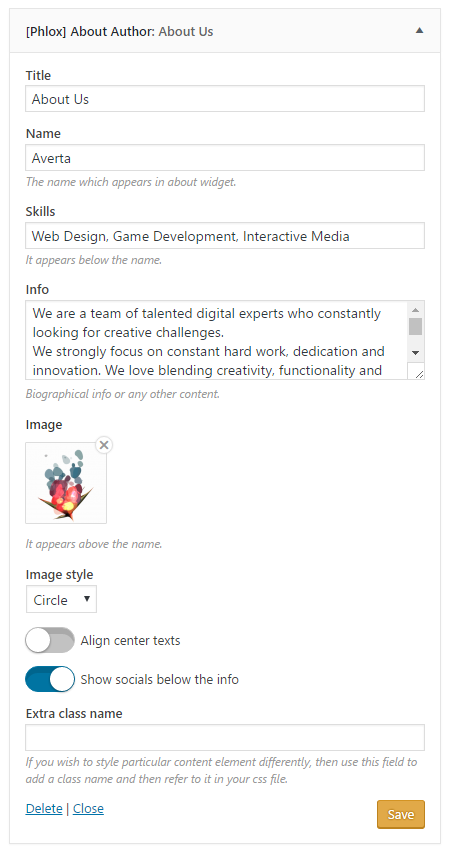
Title
It displays as title of author section on the top of this widget. For example: About Me
Name
It displays as author name on the about author widget.
Skills
It displays as author skills under the author name.
Info
It displays as author information or biography.
Image
It displays as an author image below the title and above the name.
Image style
It changes the style of author image. There are two styles avaiable, Circle and Square.
Align?center text
It aligns the about author text to center, if it is enabled.
Show socials below the info
It displays the social share icons at the bottom of about author section. Please note that it only displays the enabled share icons. You can find more info about enabling site socials here.
Extra class name
If you wish to style particular content element differently, then use this field to add a class name and then refer to it in your css file.
