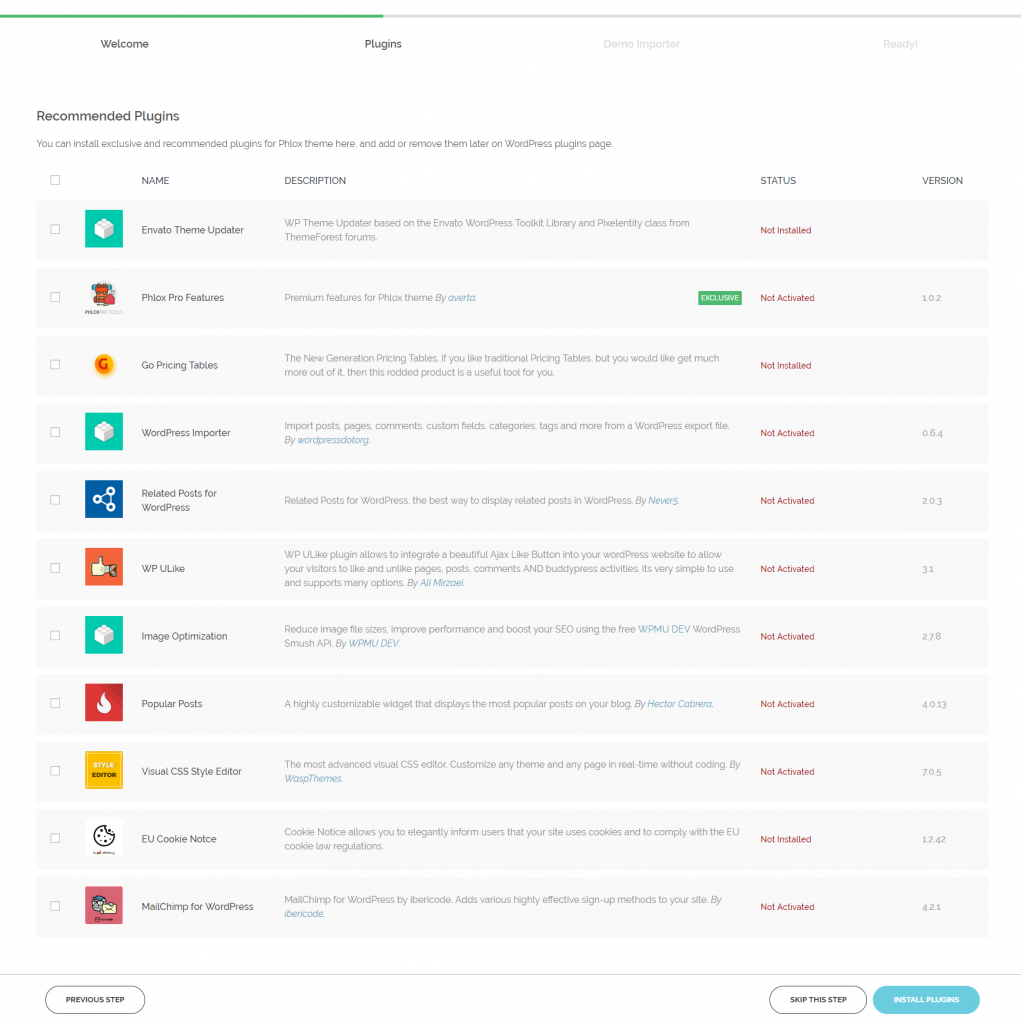To get the best performance?of Phlox on your website, we recommend you to install some exclusive and handpicked plugins.
Follow below to find a list of?Recommended Plugins:
- Go to your?WordPress Admin Panel
- Click on the Phlox Pro?on the Dashboard
- Click on Setup Wizard
- Click on the?Get Started?button
- Check all of the?Recommended Plugins
- Click on the Install Plugins button
Now all of the plugins you need on Phlox, are activated.
Phlox Pro Premium Plugins
Phlox Pro contains some more plugins, such as Phlox Pro Features. Also, there are four premium plugins for free!
VISUAL COMPOSER
Visual Composer is a website builder plugin for WordPress. You can make changes to each page and its layout, simply by drag and drop and customizing any section and element of the page without touching a single line of code. With Visual Composer you are able to add some rows and columns, and put the elements you want to the columns. This awesome plugin is developed by WP Bakery and easy to use for all of the users from beginner to expert.
MASTER SLIDER PRO
GO PRICING
Go pricing is a premium extension that lets you to create eyecatching pricing and compare tables.??pricing and compare tables?on your site.?It has a user-friendly backend with many options and you can simply work with it by drag and drop and one click duplication. Also, it has a live preview which make it easy to see all of the changes you have made. There are 10 predefined transitions and highlightable columns. Go pricing is responsive and fit to any screen size. This plugin is developed by Granth.
ULTIMATE ADDON
Brainstorm makes this fantastic plugin to add more features to Visual Composer. It includes more than 30 elements that make it easy for you to add almost anything you want to your page. For example, you can add info list, highlight box, buttons, icons, separators, etc. to your pages and posts.