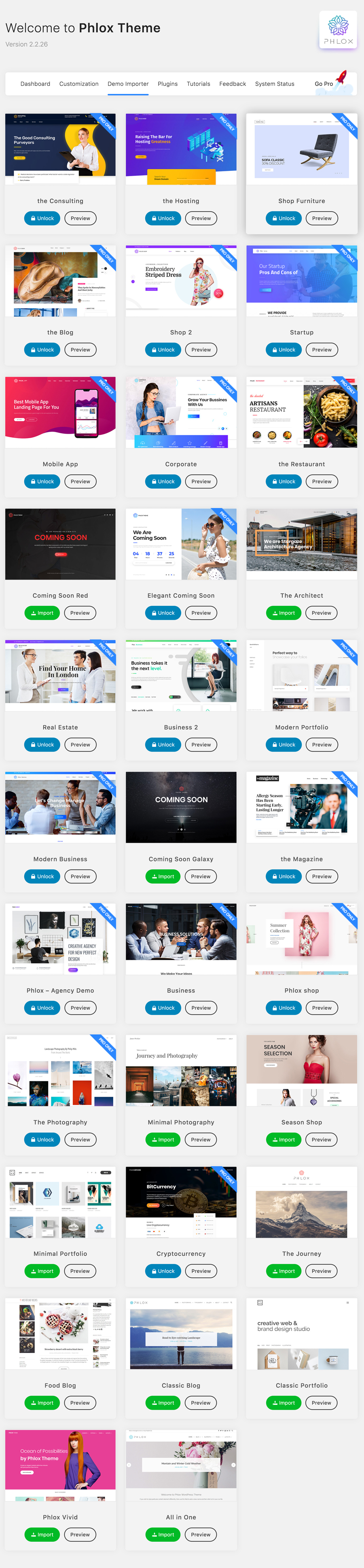After activating Phlox, you are able to import some pre-defined demo data. Each demo has created for a specific purpose, for example setting up a food blog website. To import a demo follow below steps:
Step 1 ? Navigate to Phlox > Demo Importer?tab on the Dashboard of WordPress Admin Panel.
Step 2 ? Choose the demo you want and select IMPORT DEMO. You can also preview the demo by clicking PREVIEW.
Step 3 ??After choosing the demo, you may be asked to install the required plugins.
Step 4 ? It will take a few minutes to import everything. Please be patient and wait for it to to be completed. Once the process is complete, you will see a “Have fun!” message.
Note: Here you can see some demos are locked. To unlock those demos, you need to purchase Phlox Pro.