Layout Shortcodes allow you to easily create columns in your posts and pages and columnize your content. With column layout?you can divide your content into multiple columns.
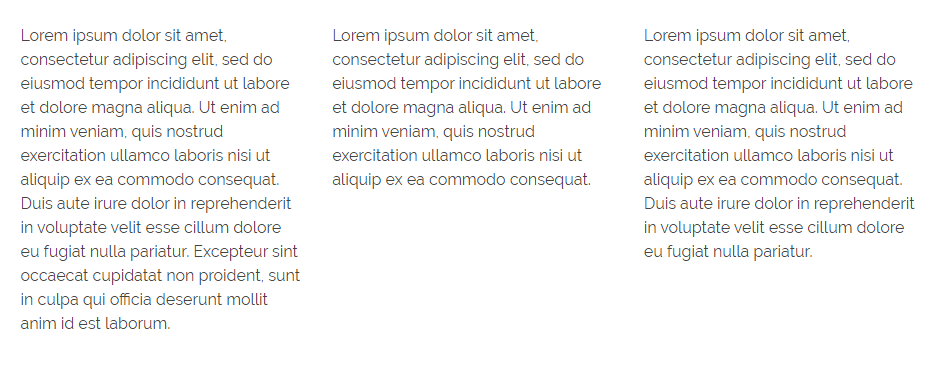
There are three available layouts that let you to display your content into two, three, and four columns, however, you can add up to six columns by following below steps:
- Changing the number of
columns= - Add more?
[aux_col]to create one more column - Add your content right after the
[aux_col] - Close the shortcode with
[/aux_col]
