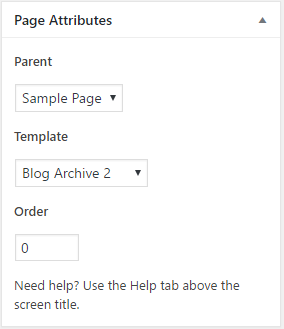 Phlox includes?many Page Templates?that can be used for creating new pages which contain dynamic content for various purposes like showing recent blog posts in different styles. Therefore these multiple predefined layouts can help you to build new pages without adding any content in the?editor.
Phlox includes?many Page Templates?that can be used for creating new pages which contain dynamic content for various purposes like showing recent blog posts in different styles. Therefore these multiple predefined layouts can help you to build new pages without adding any content in the?editor.
The list below presents available templates in Phlox.
- Default -?Live Demo
- Template 1 -?Live Demo
- Template 2 -?Live Demo
- Template 3 -?Live Demo
- Template 4 -?Live Demo
- Grid -?Live Demo
- Masonry – Live Demo
- Timeline -?Live Demo
- Land – Live Demo
- Tiles – Live Demo
The appearance of the page can be changed easily by page templates. To specify a template for a page,?on the right side of the WordPress Text Editor, and below the publish button, find a meta box called Page Attributes. Then you can select your desired?Template?from the drop down menu.
Video Tutorial
Recommended: These templates are different from blog archive page templates. To customize the blog archive page, read this article.
