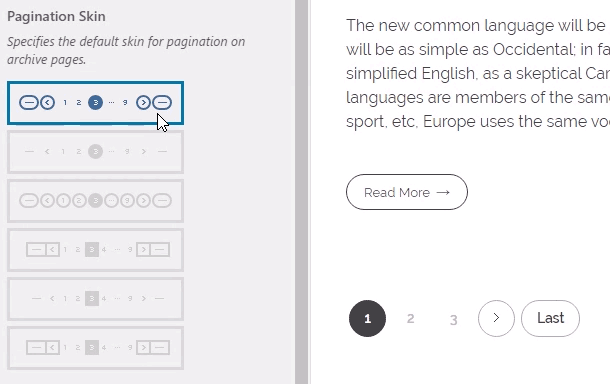 Below the archive pages, WordPress adds a pagination control to let the user has access to old contents. In the customizer, you can find a list of available pagination skins:
Below the archive pages, WordPress adds a pagination control to let the user has access to old contents. In the customizer, you can find a list of available pagination skins:
- Go to your WordPress Admin Panel
- Click the?Appearance > Customize
- Navigate?Appearance > Skin Options
