Megamenu is an additional possibility which Phlox adds for the navigation in your website. This menu item type?displays multiple columns in a single section which each column can contain a list of menu items.
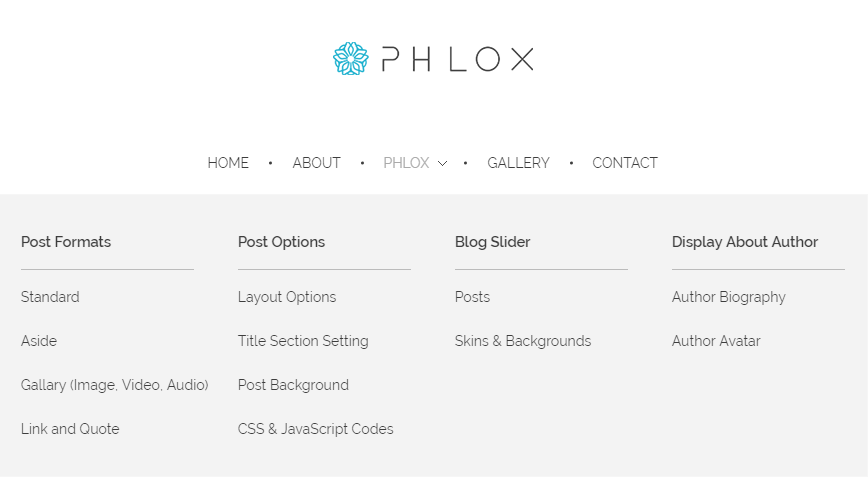
Video Tutorial
Recommended: You can find other additional menu features here.
Following steps describe how to create a megamenu in WordPress menu section.
Step 1:
Go to the menu sections in the?admin area (Appearance?> Menus) and add a menu item in root level or select one of the root menu items. Then expand it to see the options, as you can see, you can change the submenu type to Megamenu by checking the related option:
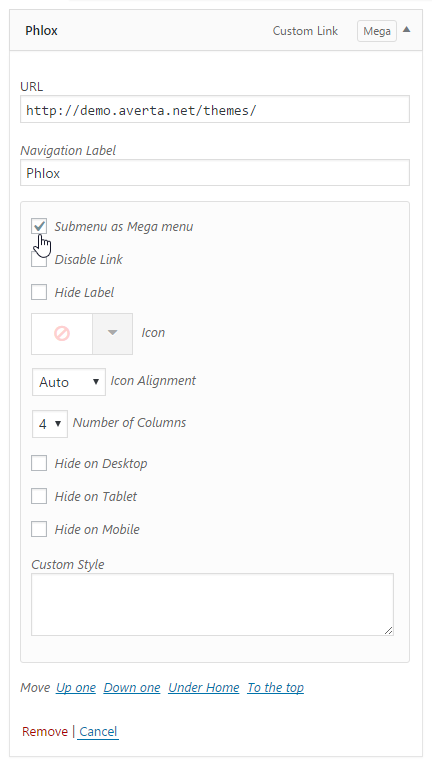
After enabling the megamenu type, you need to specify the number of columns in the submenu (Number of Columns option)
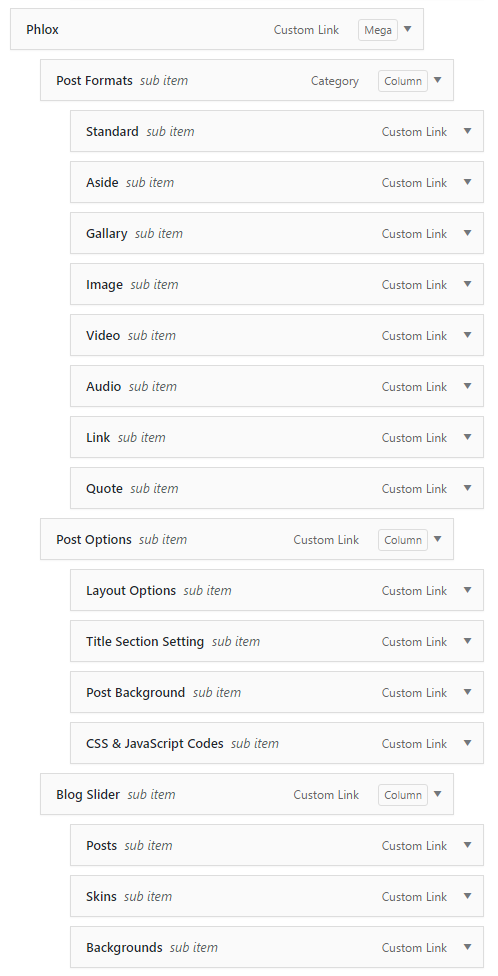
The [Column]s will be title of each columns.
Step 2:
Drag and drop an item, as a sub-item, under this new megamenu. The mega menu will show this sub-item as a title of column.
Step 3:
Add some items to the [column] by drag and drop. These sub-items will appear in the columns.
