There are variety of Widgets available in Phlox, which can be added to the widget areas such as sidebars, subfooter bar and subfooter.
Please follow below steps to see all available widgets:
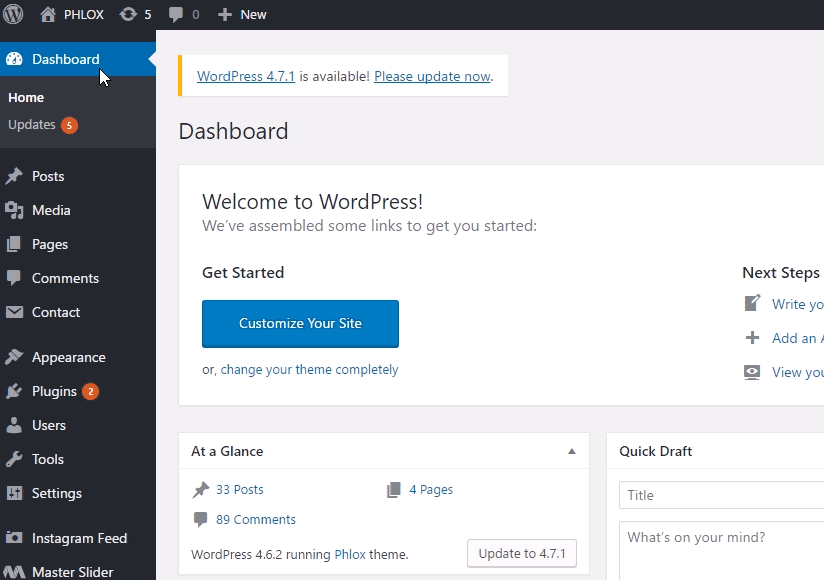
- Go to your WordPress admin panel
- Click?Appearance on the Dashboard
- Then click Widgets
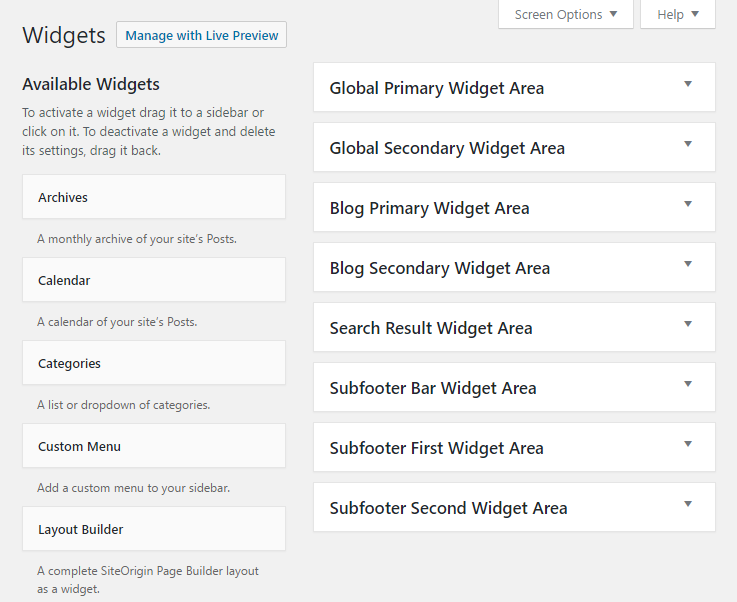
It is possible to add widgets in different areas such as global, blog, search result, and subfooter area. Please note some widgetareas generates based on some theme options on customizer such as Subfooter Layout.
Follow below steps to?manage widgets in these?Widget Areas:
- Go to your WordPress Admin Panel
- Click?Appearance on the Dashboard
- Then click?Widgets
Add Widgets
On the left side, you can see all available widgets on Phlox. While on the right, you can find the available widget areas. There are several ways to add a widget on widget area.
- You can add a widget by dragging to?the area that you wish to displace the widget.
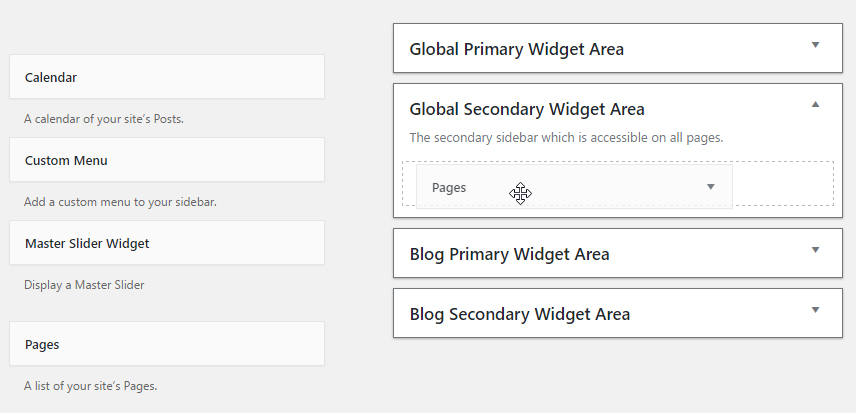
- You can add a widget by clicking on the widget, then select a widget area and click the
Add Widget.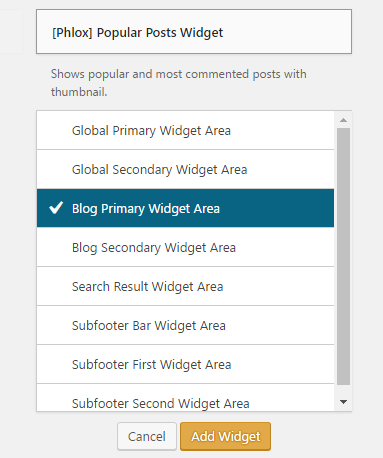
Available Areas
There are various areas to add widgets to them:
Global Primary and Secondary Widget Areas
Global widget areas display on all the pages which have sidebar enabled, except blog and posts pages.
Recommended: You can find more info about sidebars and how to use them Here.
Blog Primary and Secondary Widget Areas
Blog widget areas display only on blog and posts pages as a sidebar, if it is enabled.
Important: If you choose this area, it overwrites the global one.
Search Result Widget Area
Search widget area displays only on search result page as a sidebar. And if you leave this side area empty search result page becomes full width.
Subfooter Bar Widget Area
It displays the widgets on subfooter bar, if it is enabled.
Recommended: You can find more info about sub footer bar here.
Subfooter Widget Areas
There are different laytou on subfooter in Phlox. And it is possible to have different subfooter widget areas based on the subfooter layout option, such as subfooter first, second and etc.
which you can choose where?to display the widgets in subfooter.
Recommended: You can find more info about subfooter here.
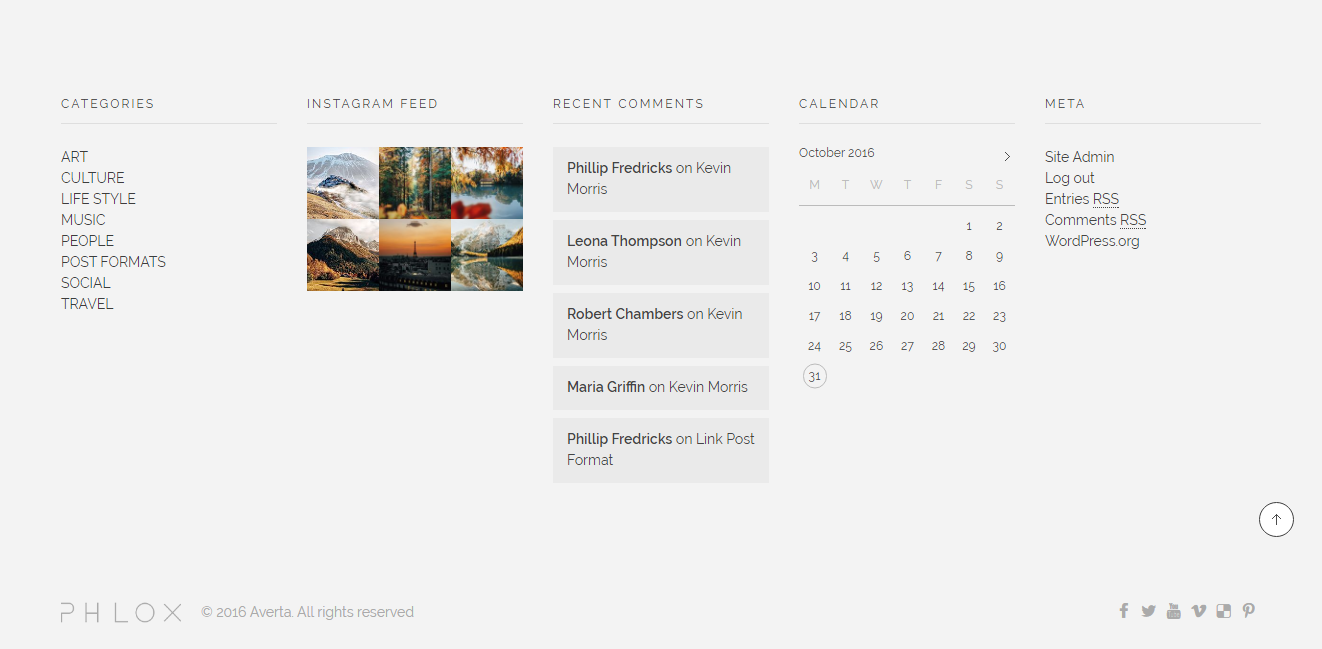
A five-column subfooter with different widgets
