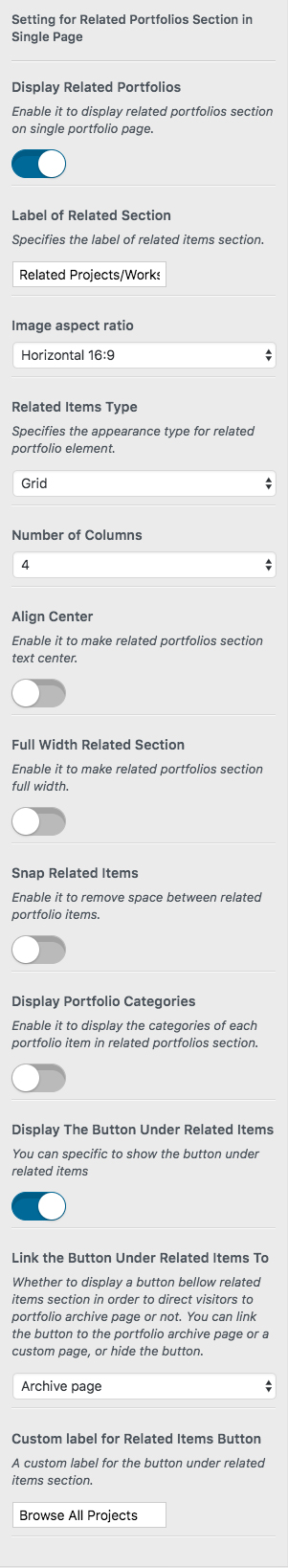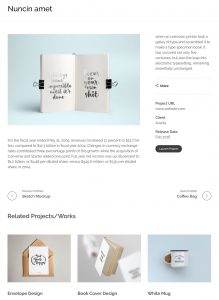 On your portfolio single pages, there can be a section that contains other portfolios which are similar and somehow related to the portfolio item.?Each portfolio single page can simply connect to other portfolios by defined categories and tags.
On your portfolio single pages, there can be a section that contains other portfolios which are similar and somehow related to the portfolio item.?Each portfolio single page can simply connect to other portfolios by defined categories and tags.
To add?Related Portfolios section?to your portfolio item, follow the below steps:
- Go to your WordPress Admin Panel
- Click the?Appearance > Customize
- Navigate Portfolio > Related Portfolios
- Enable?Display Related Portfolios
Related Portfolios Setting
Display Related Portfolios
After enabling it, the below options will appear:
Label of Related Section
You can write an optional label for this section.
Image Aspect Ratio
The aspect ratio of portfolio images can be Horizontal 4:3, Horizontal 16:9, Square 1:1, or Vertical 3:4
Related Items Type
The style and appearance of this section can be either Grid or Carousel.
Number of Columns
The number of columns is changeable and can be up to 3.
Align Center
The text alignment of this section will be centered if you enable this option.
Full Width Related Section
Related portfolios section, can be full-width when you enable this option.
Snap Related Items
There is some space between portfolios on related portfolio section. This space can be omitted by enabling this option.
Display Portfolio Categories
Enable this option to show categories of each item in this section.
Display the Button Under Related Items
To show a button under related items section, you can enable this option.
Link the Button Under Related Items to
You are able to set the mentioned button link to portfolio archive page, or change this link to anywhere you want.
Custom Label for Related Items Button
Here you can edit the label of the button.