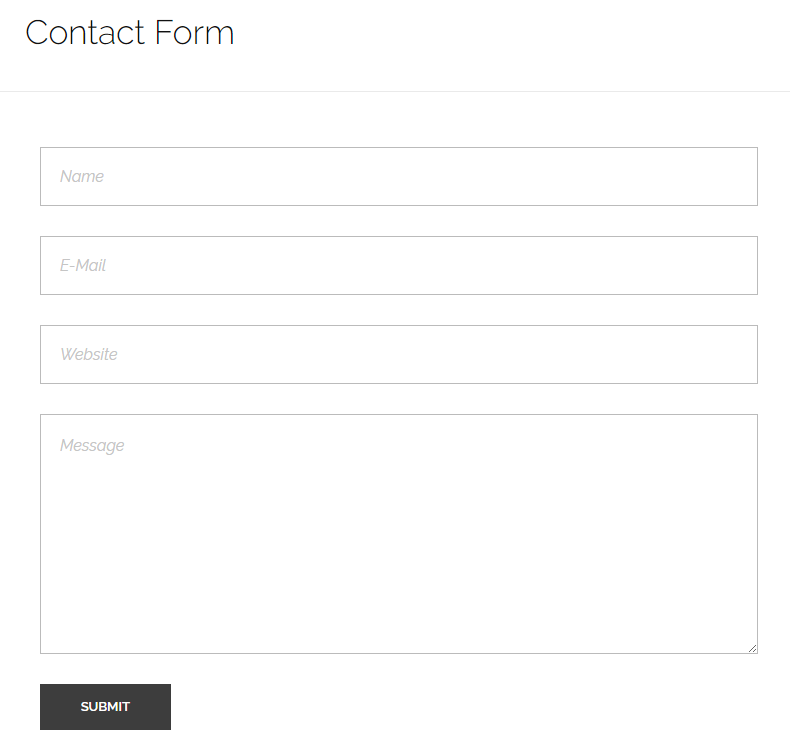Use Contact Form shortcode to add a contact form into the content. You can add the contact form shortcode, select your desired type, then fill in its attributes. Available options will be explained below.
It is also possible to use contact form 7 plugin into this element as well. You only need to set its type to cf7, create your form via contact form 7 plugin, then just copy its shortcode on cf7_shortcode attribute.
[aux_contact_form title="Title" type="phlox" email="[email protected]" extra_classes=""]
Recommended: To see the demos of Contact Form, check out this link.
| ?Option | ?Default Value | ?Values and Description |
|---|---|---|
| title | “Title” | You can write a title here. |
| size | “33” | Section size is changeable. |
| type | “phlox” | “phlox”: Phlox Contact Form
“cf7”: Contact Form 7 Plugin |
| ” “ | Write the email address of message’s recipient. | |
| extra_classes | ” “ | Add your custom CSS class names here, to style particular content element differently. |
| custom_el_id | ” “ | Add your custom id attribute. |